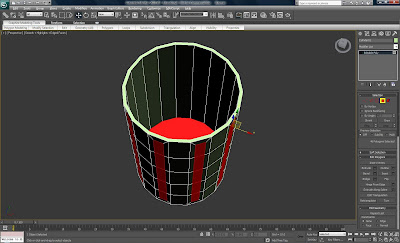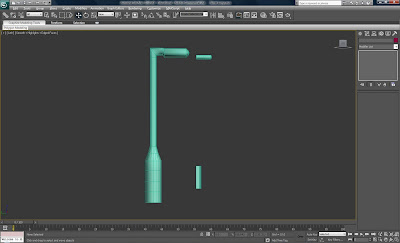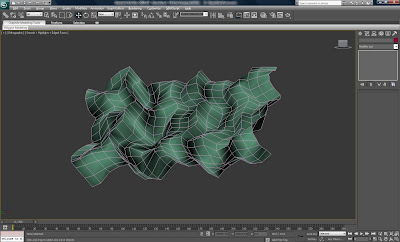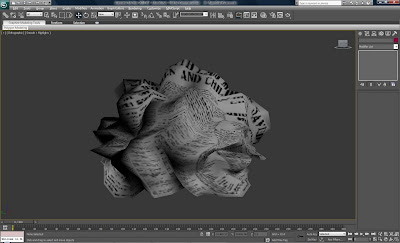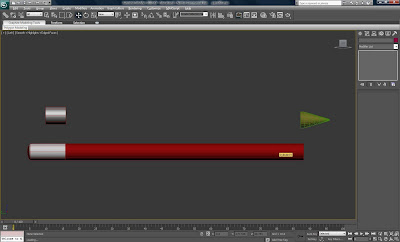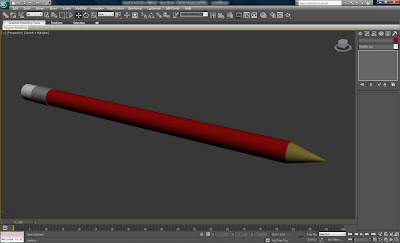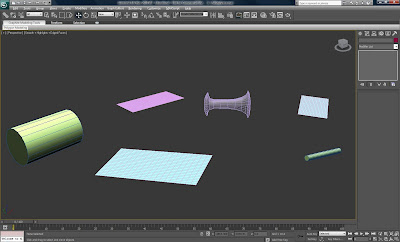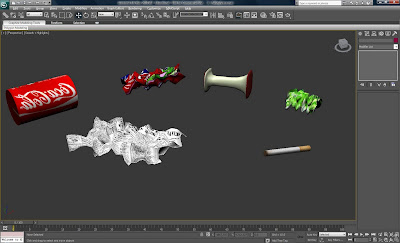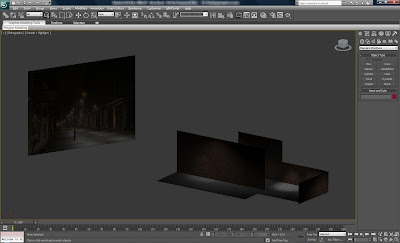It's important that I have an idea on how people walk with a single crutch as my toy soldier will be animated using one.

This picture gives an example of the body position of someone using a single crutch when stationary.
I also looked for some videos of people using crutches. I found one of a woman using a single crutch which is exactly what I need.
The video is good, but not perfect. The woman is very skilled at using a crutch whereas my toy soldier will have no experience. However, this is some useful material that I can use when animating.
I have also this video of a long jumper with long leg. I may be animating the hunter hopping around so this video gives an example of the body movement.
I also intend to animate my own walk and run sequences.
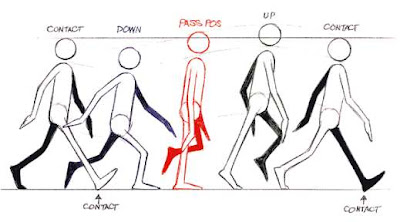
This picture gives me an idea of the walk sequence I will use for my doll character.

I have here some examples of emotive body language. The fact that they are stick figures makes them extremely useful to me as they resemble bipeds. I may use these as reference while animating.
Although I have found some really useful material for animtion reference, I have something that I will find most valuable.
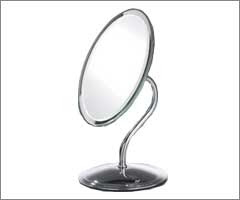
Yep, it's a mirror. I've been playing around with one to see certain body movements for tricky shots where I cannot find any referece or examples. These include climbing up a crutch on one leg and landing on one leg and falling to the floor.
I also intend to use the mirror for face animation. This will mainly be used for emotion transition.