From conception, to design, creating and animation. I feel I have stayed very consistent in my vision. I deviated from the storyboards very slightly to create a better flow for the story.
The character models changed slightly through design and development and I'm really happy with the outcome.
This is the fist animation I have done which is fully 'cartoony'. I've had other modules with some 'cartoony' elements, but this is the first that is a complete cartoon style animation.
I initially was hesitant about making an animation about toy. This is obviously because of Pixar's Toy Story films. However, after a while I decided to. I realised that no idea is completely original anymore, and why should Pixar be the only ones who can animate toys in this way.
I think that the animation itself is good and fits the brief perfectly. The characters have a wide range of movement and emotions, including:
Happiness
Fear
Confusion
Sadness
Pain
Despair
Laughter
Shock
I think I represented these emotions accurately and feel any views would be able to recognise them.
I really enjoyed this module, mainly because I love 3D modelling and animation.
3D Character Animation
Wednesday 13 April 2011
Possible Improvements
There are a number of improvements I would have liked to make if I had more time. They are in no way major and only affects the look of some parts of the animation.
I have already mentioned that I would have liked to spend more time on the music for the animation. This is mainly directed at the piano music. I feel that although it is sad/emotional, it doesn't have the right feel for, what is essentially, a cartoon.
I would have liked to add in some water puddles on the floor for the rain to interact with. I think this would have been very simple just by making a puddle mesh and applying a water texture. This might have made the rain effect look that much more realistic.
I maybe would have liked to position the camera to see more of the soldier movement or walk sequences. However, this probably wouldn't improve the look and feel of the animation at all, but rather massage my ego.
Finally, I would have liked to add in one more morph face for the soldier for squinting. While animating I used the blink morpher to make the soldier squint when struggling. This makes the eyes look a bit squashed.
I have already mentioned that I would have liked to spend more time on the music for the animation. This is mainly directed at the piano music. I feel that although it is sad/emotional, it doesn't have the right feel for, what is essentially, a cartoon.
I would have liked to add in some water puddles on the floor for the rain to interact with. I think this would have been very simple just by making a puddle mesh and applying a water texture. This might have made the rain effect look that much more realistic.
I maybe would have liked to position the camera to see more of the soldier movement or walk sequences. However, this probably wouldn't improve the look and feel of the animation at all, but rather massage my ego.
Finally, I would have liked to add in one more morph face for the soldier for squinting. While animating I used the blink morpher to make the soldier squint when struggling. This makes the eyes look a bit squashed.
New Skills
During this module I have learnt a number of new skills and further developed a few existing skills.
At the beginning of this module I realised that this was not a modelling module. Because of this I forced to make my character and prop models quickly without spending the usual amount of time I spend. Given the fact that I only spend around a quarter of the time on my models compared to what I usually spend, I was very happy with the their look and the outcome.
I decided early on that I was going to challenge myself with the animation and make animated sequences that not only lend themselves to the story, but look impressive and complicated.
This can mainly be seen in the shots where the toy soldier has to hop on one leg, stand up off the ground and walk with a crutch. These shots were all very complicated to do and took a lot of time, but in the end I think it was worth it.
I also decided to animate my own run and walk sequences for my doll and not use the ones in 3DS Max already.
I further developed my sense of cinematography and camera movement. I decided to make sure I would not have more than one moving camera in consecutive shots. This was to avoid the viewer getting 'camera fatigue'.
Finally, I learnt about particle systems and how they can be used to make realistic rain and other effects. I now find the whole process very simple and think I will use it a lot more in my future animations.
At the beginning of this module I realised that this was not a modelling module. Because of this I forced to make my character and prop models quickly without spending the usual amount of time I spend. Given the fact that I only spend around a quarter of the time on my models compared to what I usually spend, I was very happy with the their look and the outcome.
I decided early on that I was going to challenge myself with the animation and make animated sequences that not only lend themselves to the story, but look impressive and complicated.
This can mainly be seen in the shots where the toy soldier has to hop on one leg, stand up off the ground and walk with a crutch. These shots were all very complicated to do and took a lot of time, but in the end I think it was worth it.
I also decided to animate my own run and walk sequences for my doll and not use the ones in 3DS Max already.
I further developed my sense of cinematography and camera movement. I decided to make sure I would not have more than one moving camera in consecutive shots. This was to avoid the viewer getting 'camera fatigue'.
Finally, I learnt about particle systems and how they can be used to make realistic rain and other effects. I now find the whole process very simple and think I will use it a lot more in my future animations.
Sound & Editing
I used Adobe Premiere Pro to edit my animation.
I first started by importing all my 15 shots into the scene, I then placed them into the timeline and trimmed a few frames off the make sure the animation flowed smoothly.
Next, I added in some credits and some simple fade to black transition effects.
The final stage for editing my animation was adding sound.
I sourced all my sounds from www.freesfx.co.uk, www.freesound.org and www.youtube.com for the music.
Sounds:
Background noise
Siren
Trash can impact
Ground Impact 1
Ground Impact 2
Pencil fall
Paper crumple 1
Paper crumple 2
Paper crumple 3
Rain sound
Music:
Ludovico Einaudi - Le Onde
The Beatles - I Want to Hold Your Hand
All of the sounds I edited in Adobe Soundbooth. This consisted of cropping sounds, changing the volume, fading sounds and looping some sounds.

I'm very happy with the final edit and the sound effects of the animation. I feel it really ties the animation together and the story is clear. Even without any words.
The music , on the other hand, I am not 100% happy with. I found it very hard to find a piece of music that would fit the whole animation, the happy and the sad, at the right moments. Because of this I decided to use two songs. The Beatles song I think works well, but it doesn't blend very well with the Ludovico Einaudi song.
I first started by importing all my 15 shots into the scene, I then placed them into the timeline and trimmed a few frames off the make sure the animation flowed smoothly.
Next, I added in some credits and some simple fade to black transition effects.
The final stage for editing my animation was adding sound.
I sourced all my sounds from www.freesfx.co.uk, www.freesound.org and www.youtube.com for the music.
Sounds:
Background noise
Siren
Trash can impact
Ground Impact 1
Ground Impact 2
Pencil fall
Paper crumple 1
Paper crumple 2
Paper crumple 3
Rain sound
Music:
Ludovico Einaudi - Le Onde
The Beatles - I Want to Hold Your Hand
All of the sounds I edited in Adobe Soundbooth. This consisted of cropping sounds, changing the volume, fading sounds and looping some sounds.

I'm very happy with the final edit and the sound effects of the animation. I feel it really ties the animation together and the story is clear. Even without any words.
The music , on the other hand, I am not 100% happy with. I found it very hard to find a piece of music that would fit the whole animation, the happy and the sad, at the right moments. Because of this I decided to use two songs. The Beatles song I think works well, but it doesn't blend very well with the Ludovico Einaudi song.
Tuesday 12 April 2011
Rendering
After I has animated all the scenes, added the effects and tweaked I lighting, I was ready to render.
I rendered each one of my shots in 1280 by 720 resolution to ensure the video was widescreen and good quality. I hoped this would make the animation look more 'professional'.
I also rendered each one of my frames as a bitmap. I found that doing this kept the quality of the video as high as possible.

I was very happy with the quality of my renders. Each frame took between 10 seconds and two minutes to render. This was because of the level of bump I used, the number of smooths on the model and the Ray Traced shadows.
I rendered each one of my shots in 1280 by 720 resolution to ensure the video was widescreen and good quality. I hoped this would make the animation look more 'professional'.
I also rendered each one of my frames as a bitmap. I found that doing this kept the quality of the video as high as possible.

I was very happy with the quality of my renders. Each frame took between 10 seconds and two minutes to render. This was because of the level of bump I used, the number of smooths on the model and the Ray Traced shadows.
Rain Effect
I decided pretty early on into animating my story that I wanted to add in an effect that I've never done before.
After a bit of research I decided that animating rain would look good and also lend itself to the sadness and despair of the toy soldier when it finds itself to be discarded.
The rain would collide with models and splash into multiple droplets.
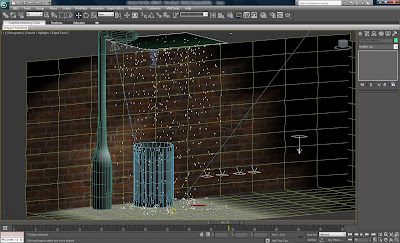
To make the rain I started with a plane above the scene. In the particle view I added a birth event to the plane and set the number and duration of particles.
I then made a gravity force and added this in the particle view.
I also made a number of Udeflectors and added them to a collide event in the particle view.
This was the rain particles created.
I linked this collide event to a new birth event in the particle view and added another gravity and collide event, referenceing the gravity and deflectors in my scene.
I then added a delete event to time out the particles after a few seconds.
This was the splash drops created.
Finally I added a shape and scale event to each of the birth events. These were tweaked to form rain drops and splash drops.
I also added a water material to the source of my particle events.
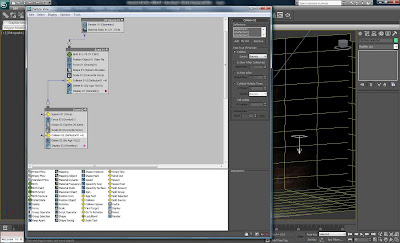
I repeated this process in my first three scenes. In my third scene I reduced the particle count and duration to make it look like the raid had stopped.
I am very happy with the rain I added and really feels like it makes the animation more realistic. I also feel like you feel more sympathy for the toy soldier.
The only problem I encountered was the amout of computer memory was taken up while including and testing this water.
After a bit of research I decided that animating rain would look good and also lend itself to the sadness and despair of the toy soldier when it finds itself to be discarded.
The rain would collide with models and splash into multiple droplets.
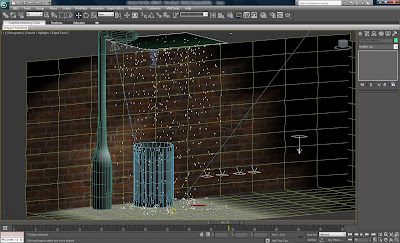
To make the rain I started with a plane above the scene. In the particle view I added a birth event to the plane and set the number and duration of particles.
I then made a gravity force and added this in the particle view.
I also made a number of Udeflectors and added them to a collide event in the particle view.
This was the rain particles created.
I linked this collide event to a new birth event in the particle view and added another gravity and collide event, referenceing the gravity and deflectors in my scene.
I then added a delete event to time out the particles after a few seconds.
This was the splash drops created.
Finally I added a shape and scale event to each of the birth events. These were tweaked to form rain drops and splash drops.
I also added a water material to the source of my particle events.
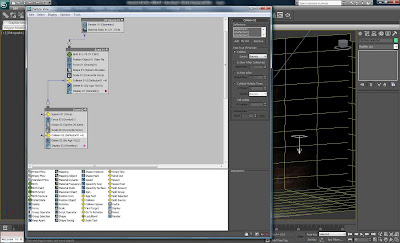
I repeated this process in my first three scenes. In my third scene I reduced the particle count and duration to make it look like the raid had stopped.
I am very happy with the rain I added and really feels like it makes the animation more realistic. I also feel like you feel more sympathy for the toy soldier.
The only problem I encountered was the amout of computer memory was taken up while including and testing this water.
Shot 15
Animation

Toy Soldier Animation: I started this shot with the toy soldier's hand set with a planted key on the doll's hand, and his boot set with a planted key on the ground.
I then animated a hopping sequence, with aid from my reference video and mirror, by key framing the soldier forward, up, rotating out and back. I then set the planted key for the boot back on the ground and animated the knee bending as the soldier soaked up the landing shock. I also animated the arm out and up when hopping to make it look like the soldier is keeping its balance.
I then repeated this 5 times.
Prop Animation: I animated the doll walking forward, keeping level with the soldier. This walk sequence was done by key framing the doll forward while rotating the hips and shoulders and moving the limbs.
Lighting
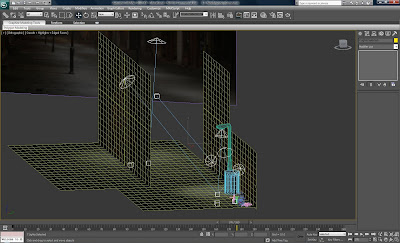
There are two main spot lights that acts as the street lamps which have Ray Traced shadows.
There also two spot lights that cast no shadows that give background light to the scene.
There are two more spot lights which are used to illuminate the characters. One using Ray Traced shadows to create shadows for the characters.
There is a final spot light to illuminate the plane at the end of the scene showing the city street.
Camera
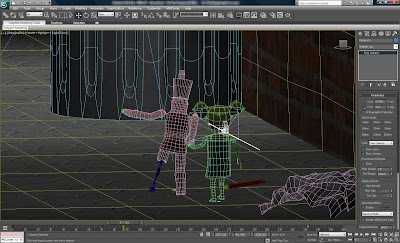
The camera slowly moves back to show the two characters and keeps moving back till the end of the show.
Problems
There were no real problems in this shot.
Opinions
I like this shot a lot and feel it is a fitting end to the animation. I feel, and hopes the viewers feel, happy knowing that these two lost/discarded toys will be happy together.

Toy Soldier Animation: I started this shot with the toy soldier's hand set with a planted key on the doll's hand, and his boot set with a planted key on the ground.
I then animated a hopping sequence, with aid from my reference video and mirror, by key framing the soldier forward, up, rotating out and back. I then set the planted key for the boot back on the ground and animated the knee bending as the soldier soaked up the landing shock. I also animated the arm out and up when hopping to make it look like the soldier is keeping its balance.
I then repeated this 5 times.
Prop Animation: I animated the doll walking forward, keeping level with the soldier. This walk sequence was done by key framing the doll forward while rotating the hips and shoulders and moving the limbs.
Lighting
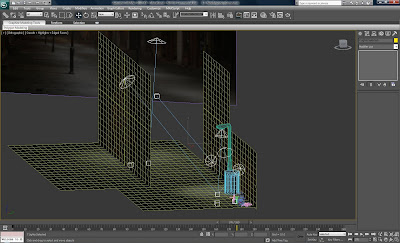
There are two main spot lights that acts as the street lamps which have Ray Traced shadows.
There also two spot lights that cast no shadows that give background light to the scene.
There are two more spot lights which are used to illuminate the characters. One using Ray Traced shadows to create shadows for the characters.
There is a final spot light to illuminate the plane at the end of the scene showing the city street.
Camera
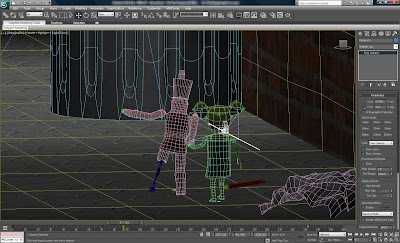
The camera slowly moves back to show the two characters and keeps moving back till the end of the show.
Problems
There were no real problems in this shot.
Opinions
I like this shot a lot and feel it is a fitting end to the animation. I feel, and hopes the viewers feel, happy knowing that these two lost/discarded toys will be happy together.
Shot 14
Animation
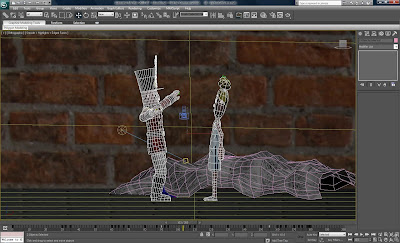
Toy Soldier Animation: I started the shot by positioning the toy soldier halfway through the floor because this would net be seen. I also set a planted key with the soldier's hand on the doll's hand. I then animated the soldier slowly raising upwards.
I then animated the soldier letting go of the doll's hand by removing the planted key and nearly falling backwards by key framing rotation on the hips and spine. I animated the arms to make it look like the soldier was trying to keep its balance. I animated the soldier's hand grasping the doll's hand my setting a planted key.
The soldier's expression at the start of the scene was happy which was then animated to be shocked and worried as the soldier nearly fell. Once the soldier had regained it's balance I animated it's face back to happiness with slight laughter.
Doll Animation: I started the scene with the doll bent over the soldier. I then animated the doll standing up fully as the soldier got to its feet.
I animated the doll's hand move to its side as the soldier let go. When the soldier nearly falls I animate the doll jump in shock by rotating the hips and spine back and forth while animating the ponytails up and down.
When the soldier reaches out for the doll, I then animated the doll's hand out so the soldier could grasp it.
The soll's expression at the start of the scene was happy which was then animated to shock as the soldier nearly fell. Once the soldier has taken the doll's hand again I animated the face back to happiness once more.
Lighting
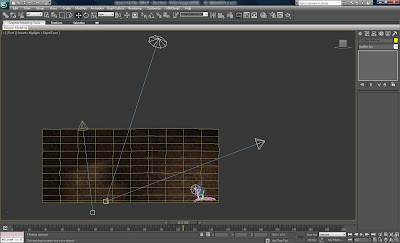
There is a main spot that acts as the street lamp and this has Ray Traced shadows. There also a second spot light that gives background light to the scene. This light casts no shadows.
I also added a spot light with Ray Traced shadows to illuminate and Shadow the two characters with a final spot light to make sure the viewers could see the soldier's face.
Camera
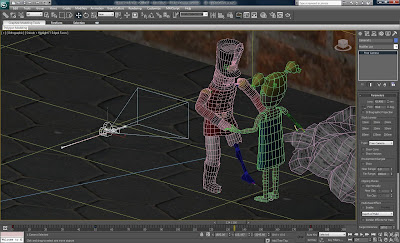
During the shot the camera is animated dollying inwards, keeping the characters in view.
Problems
There were no real problems in this shot.
Opinions
I like this scene, for me when I watch this I begin to feel the story has turned a corner and is happier.
I would have liked to spend more time on the soldier getting to its feet. At the moment there is no real indication he is standing up from the ground.
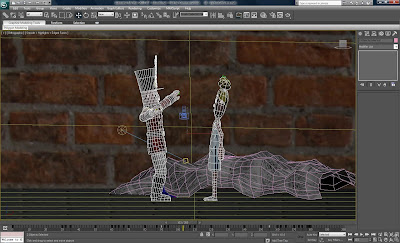
Toy Soldier Animation: I started the shot by positioning the toy soldier halfway through the floor because this would net be seen. I also set a planted key with the soldier's hand on the doll's hand. I then animated the soldier slowly raising upwards.
I then animated the soldier letting go of the doll's hand by removing the planted key and nearly falling backwards by key framing rotation on the hips and spine. I animated the arms to make it look like the soldier was trying to keep its balance. I animated the soldier's hand grasping the doll's hand my setting a planted key.
The soldier's expression at the start of the scene was happy which was then animated to be shocked and worried as the soldier nearly fell. Once the soldier had regained it's balance I animated it's face back to happiness with slight laughter.
Doll Animation: I started the scene with the doll bent over the soldier. I then animated the doll standing up fully as the soldier got to its feet.
I animated the doll's hand move to its side as the soldier let go. When the soldier nearly falls I animate the doll jump in shock by rotating the hips and spine back and forth while animating the ponytails up and down.
When the soldier reaches out for the doll, I then animated the doll's hand out so the soldier could grasp it.
The soll's expression at the start of the scene was happy which was then animated to shock as the soldier nearly fell. Once the soldier has taken the doll's hand again I animated the face back to happiness once more.
Lighting
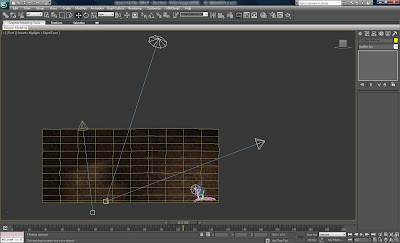
There is a main spot that acts as the street lamp and this has Ray Traced shadows. There also a second spot light that gives background light to the scene. This light casts no shadows.
I also added a spot light with Ray Traced shadows to illuminate and Shadow the two characters with a final spot light to make sure the viewers could see the soldier's face.
Camera
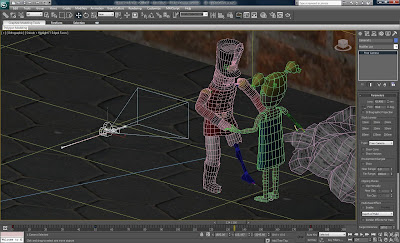
During the shot the camera is animated dollying inwards, keeping the characters in view.
Problems
There were no real problems in this shot.
Opinions
I like this scene, for me when I watch this I begin to feel the story has turned a corner and is happier.
I would have liked to spend more time on the soldier getting to its feet. At the moment there is no real indication he is standing up from the ground.
Shot 13
Animation
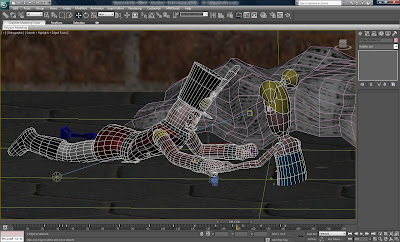
Toy Soldier Animation: I started this shot with the toy soldier in the same position as the previous shot. I then animated the hunter moving its head and arm slightly.
The soldier was then animated to move its head looking up at the doll and back down, and its hand to slowly take the doll's hand. I then set a planted key with the soldier's hand on the doll's hand
The toy soldier's expression was animated to start with sadness and as the doll's hand moves into frame I animated the face to show slight confusion and curiosity. When soldier looks down to the doll's hand I then animated the soldier's face to look slightly worried. When the doll grabs the soldier's hand I then animated the expression to relief and happiness as the soldier looked up.
Doll Animation: I animated the doll's hand to move slowly into frame and key framed it's fingers and thumb open. They fingers and thumb then closed on the soldier's hand.
Lighting

There is a main spot that acts as the street lamp and this has Ray Traced shadows. There also a second spot light that gives background light to the scene. This light casts no shadows.
There is also a spot light that has Ray Traced shadows to give illumination and shadow to the soldier model and a final spot light to slightly illuminate the soldier's face.
Camera
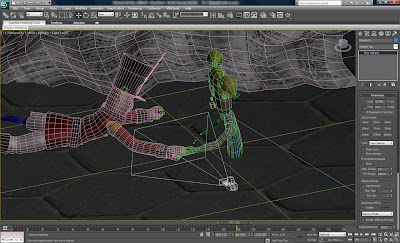
The camera is stationary for the whole shot and focuses on the doll's face so the viewer can easily see the characters emotion.
Problems
The only problem I had in this shot was setting the soldier's hand as a planted key to the doll's hand. I found a solution to this by hiding the doll model so the biped hand was showing.
Opinions
This is possibly my favourite shot of the animation. I think the soldier's expressions are very subtle, yet very effective in helping the viewer relate to the character.
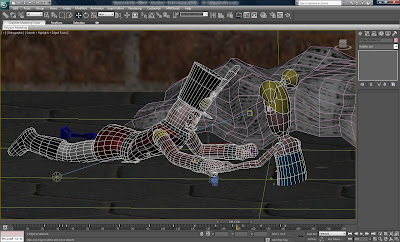
Toy Soldier Animation: I started this shot with the toy soldier in the same position as the previous shot. I then animated the hunter moving its head and arm slightly.
The soldier was then animated to move its head looking up at the doll and back down, and its hand to slowly take the doll's hand. I then set a planted key with the soldier's hand on the doll's hand
The toy soldier's expression was animated to start with sadness and as the doll's hand moves into frame I animated the face to show slight confusion and curiosity. When soldier looks down to the doll's hand I then animated the soldier's face to look slightly worried. When the doll grabs the soldier's hand I then animated the expression to relief and happiness as the soldier looked up.
Doll Animation: I animated the doll's hand to move slowly into frame and key framed it's fingers and thumb open. They fingers and thumb then closed on the soldier's hand.
Lighting

There is a main spot that acts as the street lamp and this has Ray Traced shadows. There also a second spot light that gives background light to the scene. This light casts no shadows.
There is also a spot light that has Ray Traced shadows to give illumination and shadow to the soldier model and a final spot light to slightly illuminate the soldier's face.
Camera
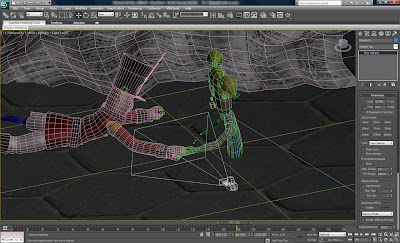
The camera is stationary for the whole shot and focuses on the doll's face so the viewer can easily see the characters emotion.
Problems
The only problem I had in this shot was setting the soldier's hand as a planted key to the doll's hand. I found a solution to this by hiding the doll model so the biped hand was showing.
Opinions
This is possibly my favourite shot of the animation. I think the soldier's expressions are very subtle, yet very effective in helping the viewer relate to the character.
Shot 12
Animation

Toy Soldier Animation: I started this shot with the toy soldier in the same position as the previous shot. I then animated the hunter moving its head, arm and leg slightly.
movingDoll Animation: I started the doll with a planted key on the doll's hand to the wall. I then key framed the doll moving its body to the left so its head was looking past the wall.
Lighting
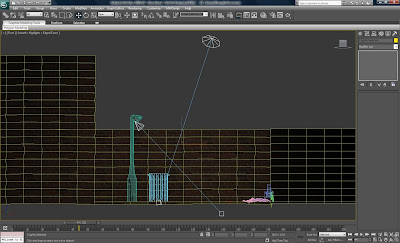
There is a main spot that acts as the street lamp and this has Ray Traced shadows. There also a second spot light that gives background light to the scene. This light casts no shadows.
Camera
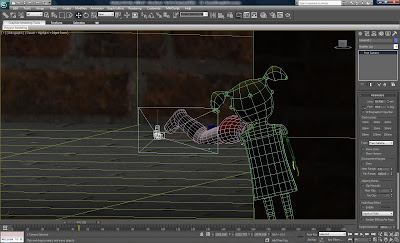
The camera is stationary for the whole shot.
Problems
There were no real problems in this shot.
Opinions
This was a very simple little shot to justify the sadness and despair the soldier felt. Know the viewer know that the doll had run off far enough so the soldier loses hope.

Toy Soldier Animation: I started this shot with the toy soldier in the same position as the previous shot. I then animated the hunter moving its head, arm and leg slightly.
movingDoll Animation: I started the doll with a planted key on the doll's hand to the wall. I then key framed the doll moving its body to the left so its head was looking past the wall.
Lighting
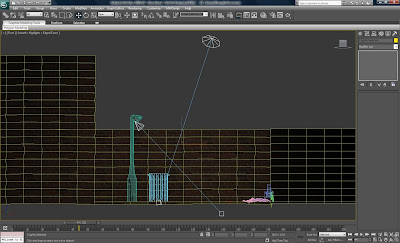
There is a main spot that acts as the street lamp and this has Ray Traced shadows. There also a second spot light that gives background light to the scene. This light casts no shadows.
Camera
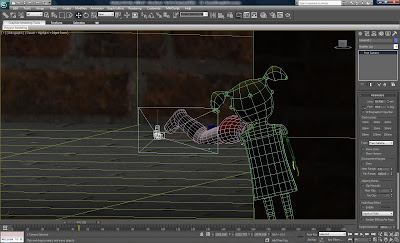
The camera is stationary for the whole shot.
Problems
There were no real problems in this shot.
Opinions
This was a very simple little shot to justify the sadness and despair the soldier felt. Know the viewer know that the doll had run off far enough so the soldier loses hope.
Shot 11
Animation
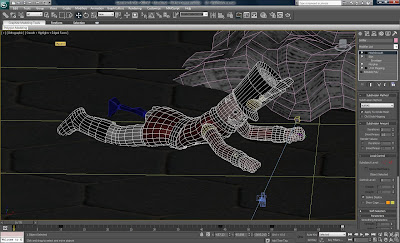
Toy Soldier Animation: I started this shot with the toy soldier in the same position as the previous shot. I then animated the hunter moving its hand down to the ground and moving its head down to look at the ground.
The soldier's expression in the scene is that of sadness and slight despair.
Lighting
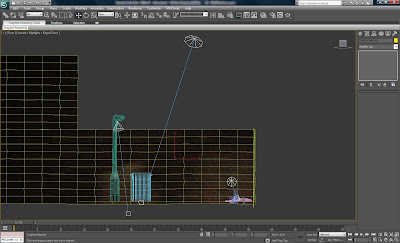
There is a main spot that acts as the street lamp and this has Ray Traced shadows. There also a second spot light that gives background light to the scene. This light casts no shadows.
There is also a spot light that has Ray Traced shadows to give illumination and shadow to the soldier model.
Camera

The camera is stationary for the whole shot and focuses on the doll's face so the viewer can easily see the characters emotion.
Problems
There were no real problems in this shot.
Opinions
This shot is used as a little connecting shot and serves its purpose to show the disappointment on the soldier's face.
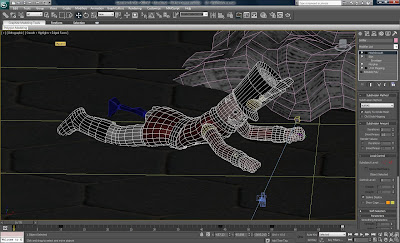
Toy Soldier Animation: I started this shot with the toy soldier in the same position as the previous shot. I then animated the hunter moving its hand down to the ground and moving its head down to look at the ground.
The soldier's expression in the scene is that of sadness and slight despair.
Lighting
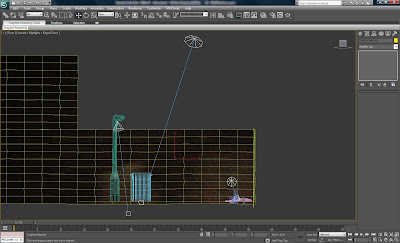
There is a main spot that acts as the street lamp and this has Ray Traced shadows. There also a second spot light that gives background light to the scene. This light casts no shadows.
There is also a spot light that has Ray Traced shadows to give illumination and shadow to the soldier model.
Camera

The camera is stationary for the whole shot and focuses on the doll's face so the viewer can easily see the characters emotion.
Problems
There were no real problems in this shot.
Opinions
This shot is used as a little connecting shot and serves its purpose to show the disappointment on the soldier's face.
Shot 10
Animation
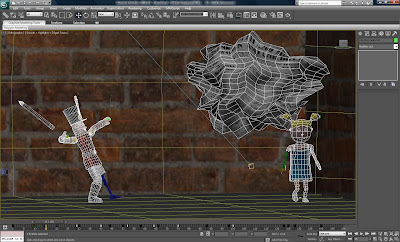
Toy Soldier Animation: I started this shot by animating the soldier nearly falling back in shock by rotating the spine and hips. I proceeded to do this multiple times back and forth, animating the arms, to show the hunter trying to keep its balance.
I finally animated the soldier falling forward onto its knee, then further onto its body using its arms to break its fall and prop itself up. I also animated the hunter looking up towards the doll and stretching out its arm.
The expression of the toy soldier started as shock and was then animated to fear as it overbalances and falls. When the soldier calls to the doll to no avail I then animate the face to desperation and sadness.
Doll Animation: I started the shot with the doll in a running pose and proceeded to animate a simple run sequence, moving the doll out of the shot. I did this by setting planted keys where the doll's feet hit the ground and key framing the shoulders, hips and limbs back and forth. I also animated the ponytails bouncing up and down.
The expression of the doll is that of constant fear.
Prop Animation: I first animated the pencil being thrown out of the soldier's hand out of view.
I then animated the paper unfolding in the air by key framing the bend modifiers down and rotating the paper slightly back and forth to show the air under the paper.
Lighting
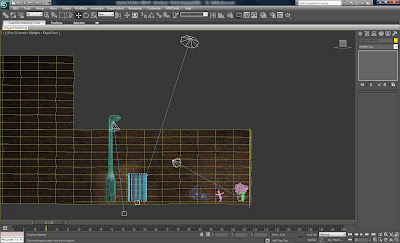
There is a main spot that acts as the street lamp and this has Ray Traced shadows. There also a second spot light that gives background light to the scene. This light casts no shadows.
I also have a spot light with Ray Traced shadows applying light and shadow on the paper and doll.
Camera
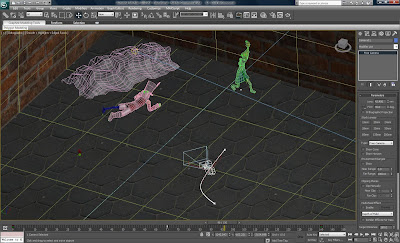
The camera dollies forward and to the right while panning left to show the soldier's face.
Problems
There were a few problems with the soldier's limbs moving below the floor but these were solved with simple key framing.
Opinions
I'm happy with this scene and feel the character movement is realistic. Although a very small part of the scene I actually like the paper unfolding and falling to the ground.
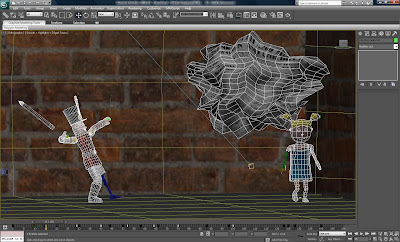
Toy Soldier Animation: I started this shot by animating the soldier nearly falling back in shock by rotating the spine and hips. I proceeded to do this multiple times back and forth, animating the arms, to show the hunter trying to keep its balance.
I finally animated the soldier falling forward onto its knee, then further onto its body using its arms to break its fall and prop itself up. I also animated the hunter looking up towards the doll and stretching out its arm.
The expression of the toy soldier started as shock and was then animated to fear as it overbalances and falls. When the soldier calls to the doll to no avail I then animate the face to desperation and sadness.
Doll Animation: I started the shot with the doll in a running pose and proceeded to animate a simple run sequence, moving the doll out of the shot. I did this by setting planted keys where the doll's feet hit the ground and key framing the shoulders, hips and limbs back and forth. I also animated the ponytails bouncing up and down.
The expression of the doll is that of constant fear.
Prop Animation: I first animated the pencil being thrown out of the soldier's hand out of view.
I then animated the paper unfolding in the air by key framing the bend modifiers down and rotating the paper slightly back and forth to show the air under the paper.
Lighting
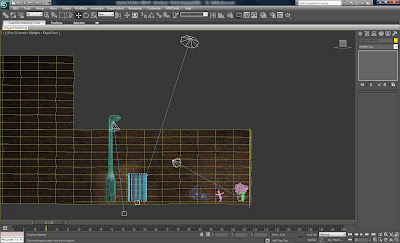
There is a main spot that acts as the street lamp and this has Ray Traced shadows. There also a second spot light that gives background light to the scene. This light casts no shadows.
I also have a spot light with Ray Traced shadows applying light and shadow on the paper and doll.
Camera
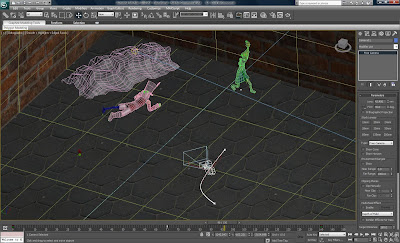
The camera dollies forward and to the right while panning left to show the soldier's face.
Problems
There were a few problems with the soldier's limbs moving below the floor but these were solved with simple key framing.
Opinions
I'm happy with this scene and feel the character movement is realistic. Although a very small part of the scene I actually like the paper unfolding and falling to the ground.
Shot 9
Animation
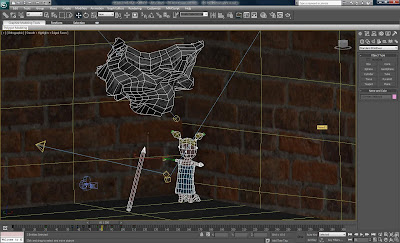
Doll Animation: I started the scene by positioning the doll on its knees with its head looking down.
I then animated the head looking up quickly and key framed the ponytails to show the speed of the head movement and the shock the doll felt.
I also key framed the doll throwing its arms up and then animated the doll covering its eyes from the soldier and light.
The emotion of the doll starts as scared and the is quickly animated to look shocked. I then animated the expression back to fear and closes the doll's eyes when the doll covers its face.
Prop Animation: The pencil is animated as coming into view and is then animated jerking up quickly.
When the pencil is jerked I also animate the papaer being flung upwards.
Lighting
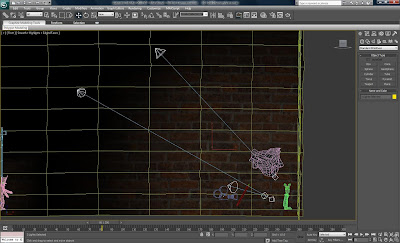
There are three lights in this scene. One has Ray Traced shadows and is used to shade the scene. The other two provide cross light and relief light to the scene so the shadows aren't too strong on the models and the viewer can see everything.
Camera
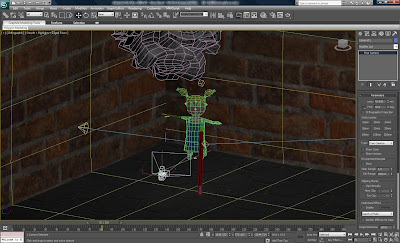
The camera is stationary for the whole shot and focuses on the doll's face so the viewer can easily see the characters emotion.
Problems
There were no real problems in this shot.
Opinions
I think this shot is a good reveal for my second character. Up until the paper is flicked away I am sure the viewer has no idea what is under the paper.
Also, having the camera in s sort of first person view I was able to animate the pencil without having to animate the toy soldier.
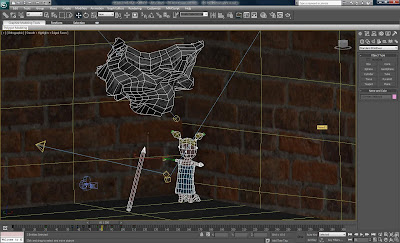
Doll Animation: I started the scene by positioning the doll on its knees with its head looking down.
I then animated the head looking up quickly and key framed the ponytails to show the speed of the head movement and the shock the doll felt.
I also key framed the doll throwing its arms up and then animated the doll covering its eyes from the soldier and light.
The emotion of the doll starts as scared and the is quickly animated to look shocked. I then animated the expression back to fear and closes the doll's eyes when the doll covers its face.
Prop Animation: The pencil is animated as coming into view and is then animated jerking up quickly.
When the pencil is jerked I also animate the papaer being flung upwards.
Lighting
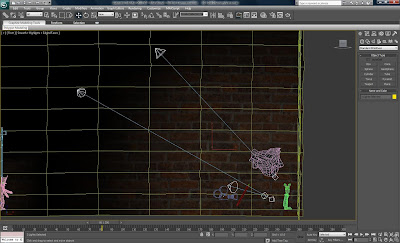
There are three lights in this scene. One has Ray Traced shadows and is used to shade the scene. The other two provide cross light and relief light to the scene so the shadows aren't too strong on the models and the viewer can see everything.
Camera
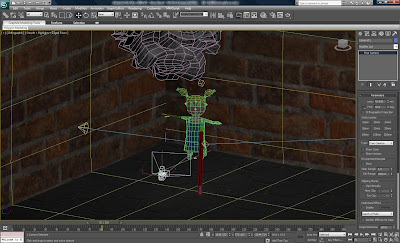
The camera is stationary for the whole shot and focuses on the doll's face so the viewer can easily see the characters emotion.
Problems
There were no real problems in this shot.
Opinions
I think this shot is a good reveal for my second character. Up until the paper is flicked away I am sure the viewer has no idea what is under the paper.
Also, having the camera in s sort of first person view I was able to animate the pencil without having to animate the toy soldier.
Shot 8
Animation
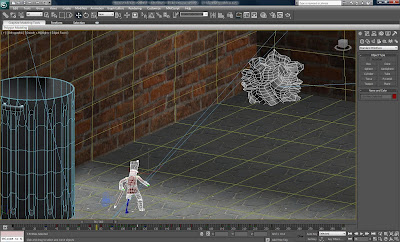
Toy Soldier Animation: With a planted key on the hand to the pencil and the boot to the floor, I key framed the toy soldier leaning on the crutch and hopping forward towards the paper. This was effectivley by rotating the shoulders and hips while removing the planted key on the floor and setting it back when landing.
I then animated the soldier leaning to balance on its one leg and grasping the pencil with both hands.
The soldier's emotion was animated to start with confusion and then changes to worry.
Prop Animation: With the soldier's hand planted on the pencil I animated it moving up, forward and then back down. I also animated the pencil being lifted up and pointed towards the paper.
To animate the paper I just key framed it movinf up and rotating from side to side slightly.
Lighting
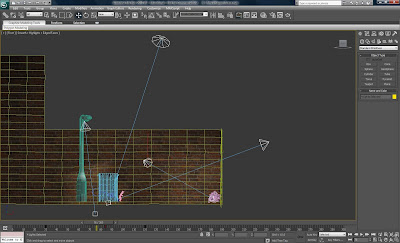
There is a main spot that acts as the street lamp and this has Ray Traced shadows. There also a second spot light that gives background light to the scene. This light casts no shadows.
I also included a spot light which does not cast a shadow to give some illumination to the front of the soldier. Another spot light was also added with a Ray Traced shadow to illuminate and shade the paper.
Camera
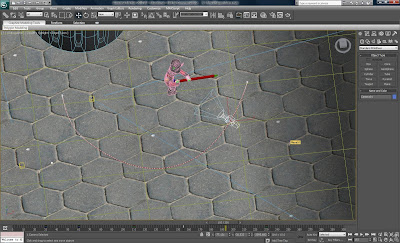
The camera starts positioned behind the soldier with the source of the noise hidden. The camera then dollies round, revealing the paper, to the front of the soldier and pans upwards to show the soldier's face and the pencil being pointed.
Problems
Getting a realistic crutch walk motion was a pain, but I was helped by using my reference video and my mirror.
Opinions
I'm happy with the crutch walk motion in this shot. I also very much like the camera movement. How it hides, then reveals the source of the noise and fluidly moves to view the emotion on the soldier's face.
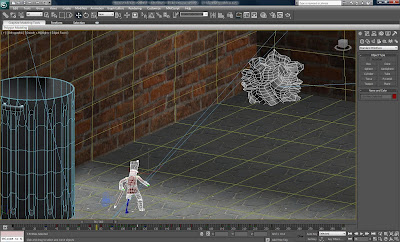
Toy Soldier Animation: With a planted key on the hand to the pencil and the boot to the floor, I key framed the toy soldier leaning on the crutch and hopping forward towards the paper. This was effectivley by rotating the shoulders and hips while removing the planted key on the floor and setting it back when landing.
I then animated the soldier leaning to balance on its one leg and grasping the pencil with both hands.
The soldier's emotion was animated to start with confusion and then changes to worry.
Prop Animation: With the soldier's hand planted on the pencil I animated it moving up, forward and then back down. I also animated the pencil being lifted up and pointed towards the paper.
To animate the paper I just key framed it movinf up and rotating from side to side slightly.
Lighting
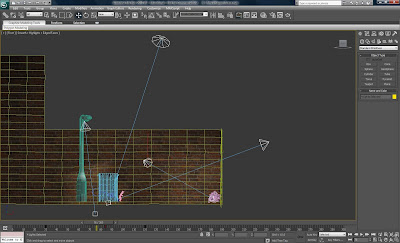
There is a main spot that acts as the street lamp and this has Ray Traced shadows. There also a second spot light that gives background light to the scene. This light casts no shadows.
I also included a spot light which does not cast a shadow to give some illumination to the front of the soldier. Another spot light was also added with a Ray Traced shadow to illuminate and shade the paper.
Camera
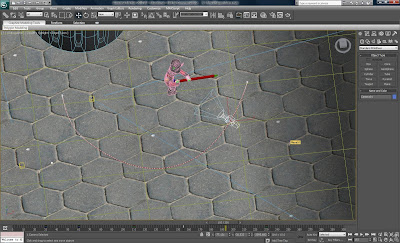
The camera starts positioned behind the soldier with the source of the noise hidden. The camera then dollies round, revealing the paper, to the front of the soldier and pans upwards to show the soldier's face and the pencil being pointed.
Problems
Getting a realistic crutch walk motion was a pain, but I was helped by using my reference video and my mirror.
Opinions
I'm happy with the crutch walk motion in this shot. I also very much like the camera movement. How it hides, then reveals the source of the noise and fluidly moves to view the emotion on the soldier's face.
Shot 7
Animation
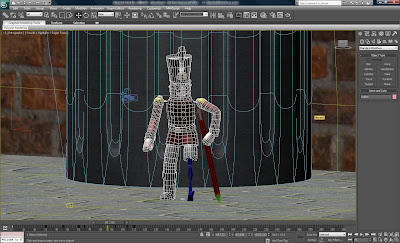
Toy Soldier Animation: In this scene I started by animating looking around with a curious expression.
I then animated the face to an expression of shock and animated the head and shoulders looking from left to right.
Lighting
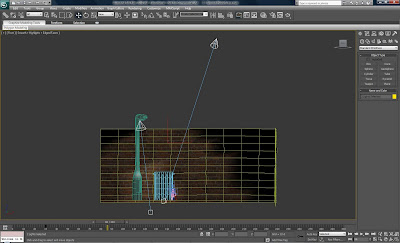
There is a main spot that acts as the street lamp and this has Ray Traced shadows. There also a second spot light that gives background light to the scene. This light casts no shadows.
Camera
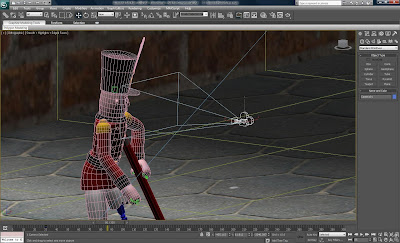
The camera is stationary for the whole shot and focuses on the toy soldier's face so the viewer can easily see the characters emotion.
Problems
There were no real problems in this shot.
Opinions
I have no real feelings about this shot. I kept the paper moving out of the scene so the viewer feels the same emotion as at that moment as the toy soldier.
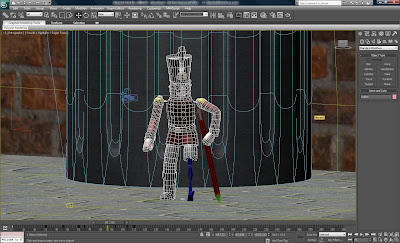
Toy Soldier Animation: In this scene I started by animating looking around with a curious expression.
I then animated the face to an expression of shock and animated the head and shoulders looking from left to right.
Lighting
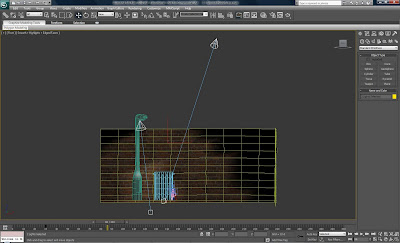
There is a main spot that acts as the street lamp and this has Ray Traced shadows. There also a second spot light that gives background light to the scene. This light casts no shadows.
Camera
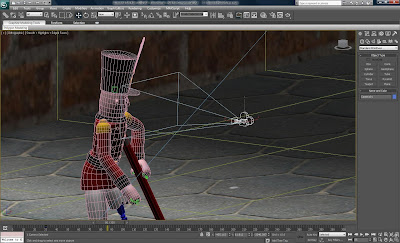
The camera is stationary for the whole shot and focuses on the toy soldier's face so the viewer can easily see the characters emotion.
Problems
There were no real problems in this shot.
Opinions
I have no real feelings about this shot. I kept the paper moving out of the scene so the viewer feels the same emotion as at that moment as the toy soldier.
Shot 6
Animation
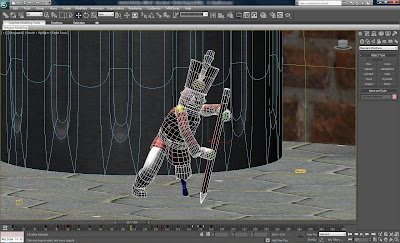
Toy Soldier Animation: I started with the toy soldier on the floor, propped up with its right hand and its other hand on the pencil.
I then animated the soldier pulling its body up and moving its right hand to grab the pencil with a planted key.
The toy soldier then pulls itself up some more and brings its boot forward into a crounching position while the soldier repositions its left hand by removing the planted key and resetting it.
The soldier then uses its leg and arms to stand up while moving its right hand to grip higher on the pencil by removing the planted key and resetting it.
The soldier finally stands up fully by pushing against the crutch and drops its right hand to its side.
At the beginning of this shot the soldier's expression is sad but then twists its face into a struggling/exerted face. After the you soldier is standing I start to show an expression of curiosity.
Prop Animation: When the soldier leans on the pencil and uses it to stand up fully, I animated the pencil pushing against the floor to a slant, keeping its tip on the same spot.
I finished with the pencil end finishing under its arm. This was to give the appearance of the toy soldier leaning on it as a crutch.
Lighting
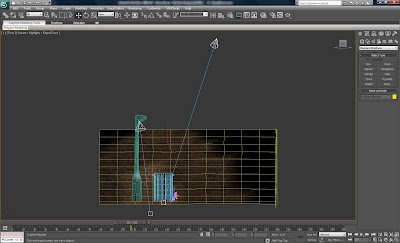
There is a main spot that acts as the street lamp and this has Ray Traced shadows. There also a second spot light that gives background light to the scene. This light casts no shadows.
Camera
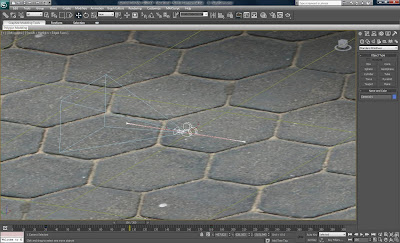
As the toy soldier stands up, the camera moves outwards. This is so when the soldier is standing, it is not cut out by the edge of the screen.
Problems
Had a bit of trouble making the weight of the character and body movement look realistic. To solve this problem I looked at myself in a long mirror using a pole to help stand up on one leg.
Opinions
This shot was a pain to animate. Getting the character to look like it was putting its weight on the pencil and using it to help stand vas very difficult. I am very happy with this shot though, I think it's an accurate representation of reality.
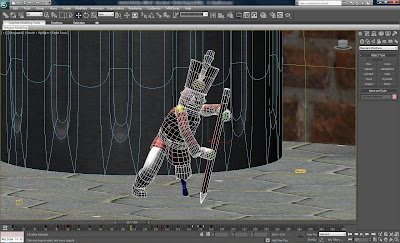
Toy Soldier Animation: I started with the toy soldier on the floor, propped up with its right hand and its other hand on the pencil.
I then animated the soldier pulling its body up and moving its right hand to grab the pencil with a planted key.
The toy soldier then pulls itself up some more and brings its boot forward into a crounching position while the soldier repositions its left hand by removing the planted key and resetting it.
The soldier then uses its leg and arms to stand up while moving its right hand to grip higher on the pencil by removing the planted key and resetting it.
The soldier finally stands up fully by pushing against the crutch and drops its right hand to its side.
At the beginning of this shot the soldier's expression is sad but then twists its face into a struggling/exerted face. After the you soldier is standing I start to show an expression of curiosity.
Prop Animation: When the soldier leans on the pencil and uses it to stand up fully, I animated the pencil pushing against the floor to a slant, keeping its tip on the same spot.
I finished with the pencil end finishing under its arm. This was to give the appearance of the toy soldier leaning on it as a crutch.
Lighting
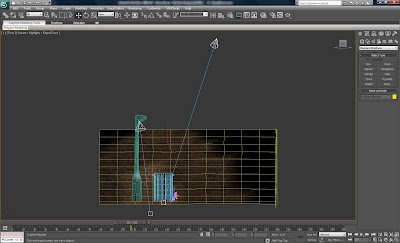
There is a main spot that acts as the street lamp and this has Ray Traced shadows. There also a second spot light that gives background light to the scene. This light casts no shadows.
Camera
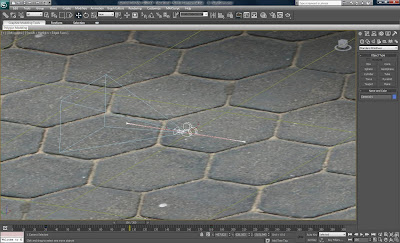
As the toy soldier stands up, the camera moves outwards. This is so when the soldier is standing, it is not cut out by the edge of the screen.
Problems
Had a bit of trouble making the weight of the character and body movement look realistic. To solve this problem I looked at myself in a long mirror using a pole to help stand up on one leg.
Opinions
This shot was a pain to animate. Getting the character to look like it was putting its weight on the pencil and using it to help stand vas very difficult. I am very happy with this shot though, I think it's an accurate representation of reality.
Shot 5
Animation
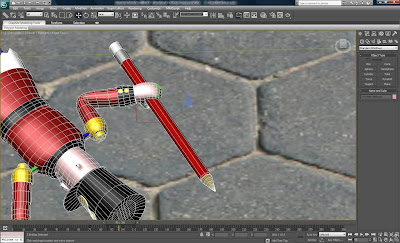
Toy Soldier Animation: All that was needed in this shot was to animate the hand towards the pencil and then the fingers/thum to grip the pencil.
I then set a planted key on the hand to the pencil.
Prop Animation: After the hand had gripped the pencil I just needed to animate the pencil moving up and towards the soldier.
Lighting
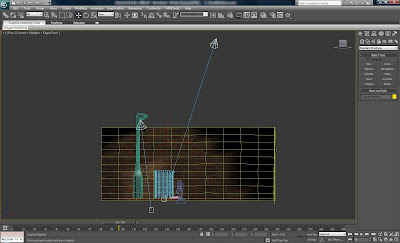
There is a main spot that acts as the street lamp and this has Ray Traced shadows. There also a second spot light that gives background light to the scene. This light casts no shadows.
Camera
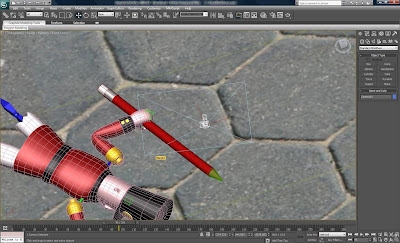
The camera is positioned above the pencil and is stationary for the whole shot. I chose to put the camera is this position because I liked the way the hand moves into the shot, picks up the pencil, then moves back out of the shot.
Problems
There were no real problems in this shot.
Opinions
I have no major feeling about this shot. It was needed for the story. I chose to only see the hand so I didn't need to animate any of the soldier's body.
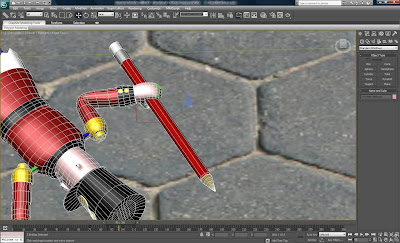
Toy Soldier Animation: All that was needed in this shot was to animate the hand towards the pencil and then the fingers/thum to grip the pencil.
I then set a planted key on the hand to the pencil.
Prop Animation: After the hand had gripped the pencil I just needed to animate the pencil moving up and towards the soldier.
Lighting
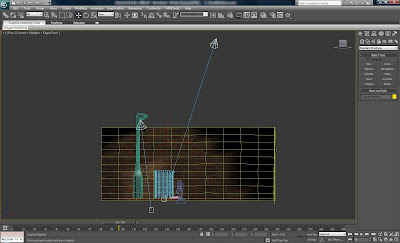
There is a main spot that acts as the street lamp and this has Ray Traced shadows. There also a second spot light that gives background light to the scene. This light casts no shadows.
Camera
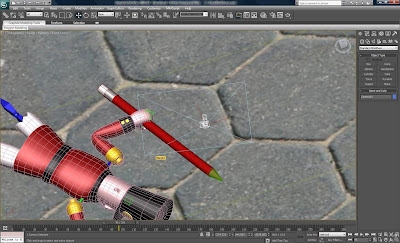
The camera is positioned above the pencil and is stationary for the whole shot. I chose to put the camera is this position because I liked the way the hand moves into the shot, picks up the pencil, then moves back out of the shot.
Problems
There were no real problems in this shot.
Opinions
I have no major feeling about this shot. It was needed for the story. I chose to only see the hand so I didn't need to animate any of the soldier's body.
Shot 4
Animation
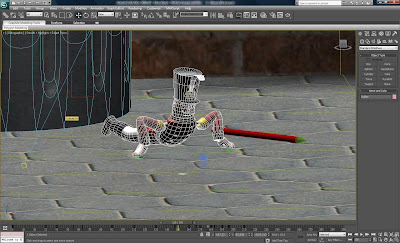
Toy Soldier Animation: In this shot I started b animating the toy soldier's hands getting in position to prop the soldier up. I also flicked the leg up and down to represent the generation of momentum to aid the soldier in moveing.
The soldier then props itself up and moves his head. I tweaked the morpher to make the soldier look stunned, this included the hat plume, ears, eyebrows and moustache.
I then animated the soldier shaking its head and set all the morpher values to normal.
I finally set the face expression to upset.
Lighting
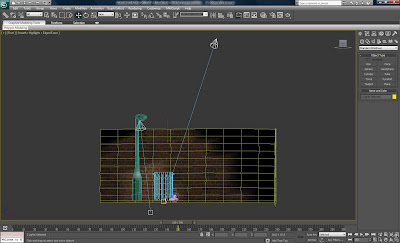
There is a main spot that acts as the street lamp and this has Ray Traced shadows. There also a second spot light that gives background light to the scene. This light casts no shadows.
Camera

The camera was dollies in then to the right keeping track of the toy soldider. I also tilted the camera up to have the soldier move its head into the camera view.
This was to make sure the head animation was seen clearly.
Problems
There were no real problems in this shot.
Opinions
I like this shot, especially the camera movement. However, I wonder if the viewer will be albe to notice the difference between soldier before and after it shakes its head.
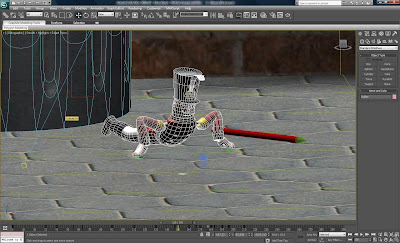
Toy Soldier Animation: In this shot I started b animating the toy soldier's hands getting in position to prop the soldier up. I also flicked the leg up and down to represent the generation of momentum to aid the soldier in moveing.
The soldier then props itself up and moves his head. I tweaked the morpher to make the soldier look stunned, this included the hat plume, ears, eyebrows and moustache.
I then animated the soldier shaking its head and set all the morpher values to normal.
I finally set the face expression to upset.
Lighting
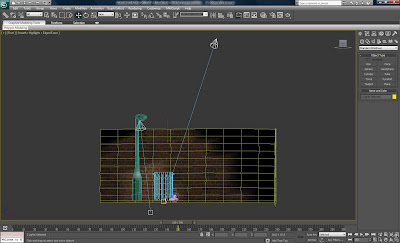
There is a main spot that acts as the street lamp and this has Ray Traced shadows. There also a second spot light that gives background light to the scene. This light casts no shadows.
Camera

The camera was dollies in then to the right keeping track of the toy soldider. I also tilted the camera up to have the soldier move its head into the camera view.
This was to make sure the head animation was seen clearly.
Problems
There were no real problems in this shot.
Opinions
I like this shot, especially the camera movement. However, I wonder if the viewer will be albe to notice the difference between soldier before and after it shakes its head.
Shot 3
Animation
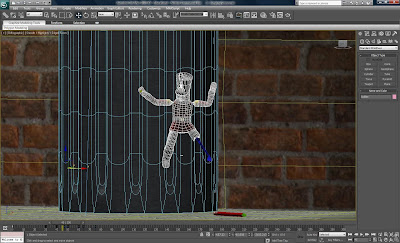
Toy Soldier Animation: For this shot I started with the toy soldier above the view of the camera. I then animated the soldier falling moving his arms and legs to keep balance.
On landing, the soldier's emotion changes from worry to pain and I close its eyes on impact. At the point of contact I also set a planted key on the boot so it would not sink below the floor.
I then animated the soldier breaking its fall with its hands and it's body hitting the floor.
Lighting
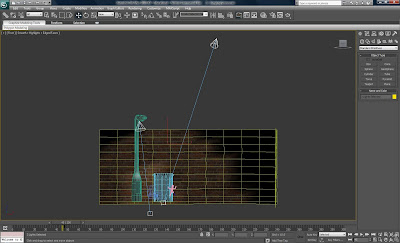
There is a main spot that acts as the street lamp and this has Ray Traced shadows. There also a second spot light that gives background light to the scene. This light casts no shadows.
Camera
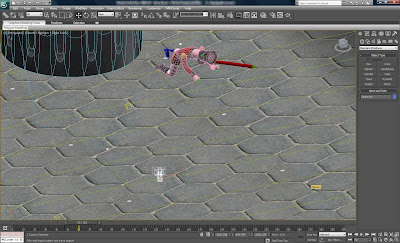
The camera is positioned just above the floor and is stationary for the whole shot. I chose to put the camera is this position because I liked the way the toy soldier fell into shot.
Problems
Like the previous shot, the hands would sometimes sink below the floor but this was easily fixed with key frames.
Opinions
I think the falling speed and impact is accurate. However, keeping these at a realistic speed you lose the ability to view the emotion on the face.
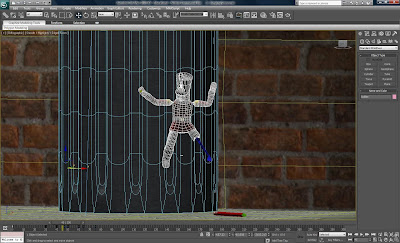
Toy Soldier Animation: For this shot I started with the toy soldier above the view of the camera. I then animated the soldier falling moving his arms and legs to keep balance.
On landing, the soldier's emotion changes from worry to pain and I close its eyes on impact. At the point of contact I also set a planted key on the boot so it would not sink below the floor.
I then animated the soldier breaking its fall with its hands and it's body hitting the floor.
Lighting
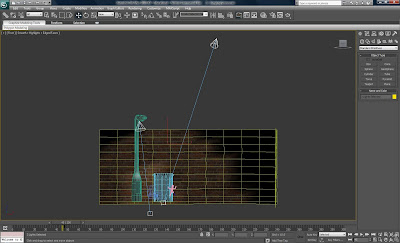
There is a main spot that acts as the street lamp and this has Ray Traced shadows. There also a second spot light that gives background light to the scene. This light casts no shadows.
Camera
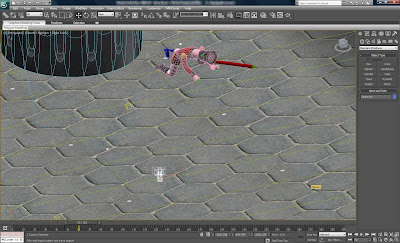
The camera is positioned just above the floor and is stationary for the whole shot. I chose to put the camera is this position because I liked the way the toy soldier fell into shot.
Problems
Like the previous shot, the hands would sometimes sink below the floor but this was easily fixed with key frames.
Opinions
I think the falling speed and impact is accurate. However, keeping these at a realistic speed you lose the ability to view the emotion on the face.
Shot 2
Animation
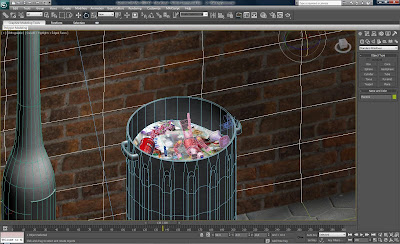
Toy Soldier Animation: For this shot I first animated the toy soldier wakeing up by blinking a number of times. The toy soldier then uses its arms to prop itself up.
I then animated the toy soldier looking around with a look of confusion on its face. Finally, I animated the toy soldier finding it has lost a leg with a look of shock that turns to worry.
Lighting
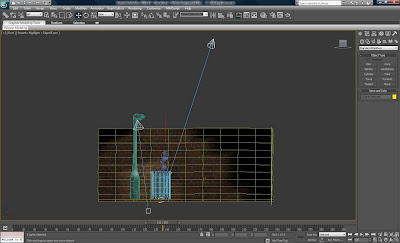
There is a main spot that acts as the street lamp and this has Ray Traced shadows. There also a second spot light that gives background light to the scene. This light casts no shadows.
Camera
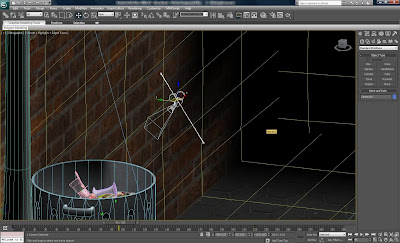
For the duration of the shot, the camera moves down and backwards. It also slowley pans upwards, keeping focus on the soldiers face.
Doing this ensures that all emotion that the soldier shows can be easily seen.
Problems
I didn't use any planted keys on the hands so they sometimes slipped below the sirface of the trash. This was easily solved by placing a few key frames.
Opinions
I'm happy with this shot. I feel that when the toy soldier wakes, the viewer will recognise it as going from an inanimate object to one that is alive.
I also feel that I have done a good job showing the number of different emotions that the character feels in a shor time.
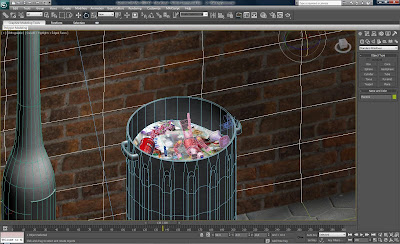
Toy Soldier Animation: For this shot I first animated the toy soldier wakeing up by blinking a number of times. The toy soldier then uses its arms to prop itself up.
I then animated the toy soldier looking around with a look of confusion on its face. Finally, I animated the toy soldier finding it has lost a leg with a look of shock that turns to worry.
Lighting
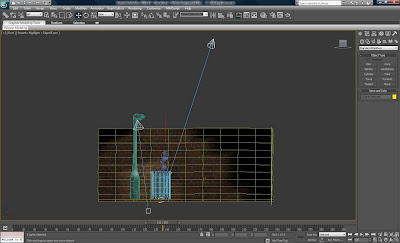
There is a main spot that acts as the street lamp and this has Ray Traced shadows. There also a second spot light that gives background light to the scene. This light casts no shadows.
Camera
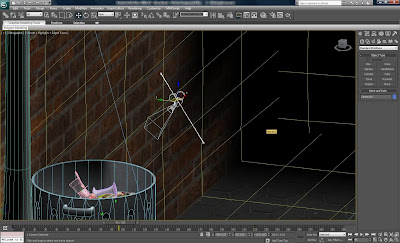
For the duration of the shot, the camera moves down and backwards. It also slowley pans upwards, keeping focus on the soldiers face.
Doing this ensures that all emotion that the soldier shows can be easily seen.
Problems
I didn't use any planted keys on the hands so they sometimes slipped below the sirface of the trash. This was easily solved by placing a few key frames.
Opinions
I'm happy with this shot. I feel that when the toy soldier wakes, the viewer will recognise it as going from an inanimate object to one that is alive.
I also feel that I have done a good job showing the number of different emotions that the character feels in a shor time.
Shot 1
Animation
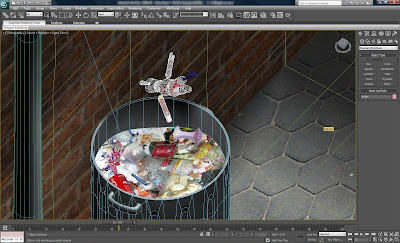
Toy Soldier Animation: For this shot the soldier animation was very simple. I started with the toy soldier above the camera and key framed him falling downwards into the bin. I then added the toy soldier revolving and his arms and legs moving. When the soldier hits the bin, I animated him bouncing back slightly and landing with his limbs in a new position.
Prop Animation: I also quickly animated the trash models moving slightly when they toy soldier hits the bin.
Lighting
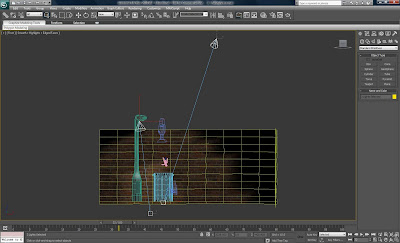
There is a main spot that acts as the street lamp and this has Ray Traced shadows. There also a second spot light that gives background light to the scene. This light casts no shadows.
Camera
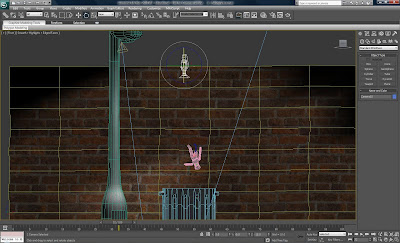
The camera is positioned above the bin and is stationary for the whole shot. I chose to put the camera is this position because I liked the way the toy soldier fell into shot. I also get enough of the floor and wall in the shot to put the bin and toy soldier scale.
Problems
There were no real problems in this shot.
Opinions
I would have liked to spend a little more time animating the trash on impact. However, I'm still happy with how the shot turned out.
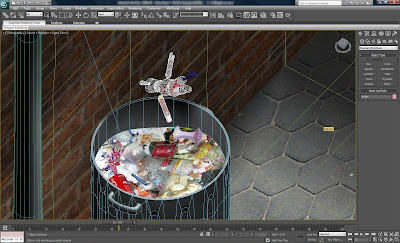
Toy Soldier Animation: For this shot the soldier animation was very simple. I started with the toy soldier above the camera and key framed him falling downwards into the bin. I then added the toy soldier revolving and his arms and legs moving. When the soldier hits the bin, I animated him bouncing back slightly and landing with his limbs in a new position.
Prop Animation: I also quickly animated the trash models moving slightly when they toy soldier hits the bin.
Lighting
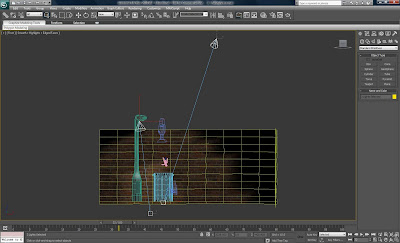
There is a main spot that acts as the street lamp and this has Ray Traced shadows. There also a second spot light that gives background light to the scene. This light casts no shadows.
Camera
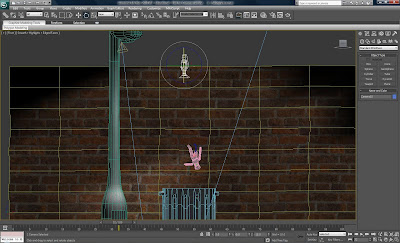
The camera is positioned above the bin and is stationary for the whole shot. I chose to put the camera is this position because I liked the way the toy soldier fell into shot. I also get enough of the floor and wall in the shot to put the bin and toy soldier scale.
Problems
There were no real problems in this shot.
Opinions
I would have liked to spend a little more time animating the trash on impact. However, I'm still happy with how the shot turned out.
Thursday 31 March 2011
Final Animation Preparation
Before I start animating I'm going to do a bit of preparation on body language and walk sequences.
It's important that I have an idea on how people walk with a single crutch as my toy soldier will be animated using one.

This picture gives an example of the body position of someone using a single crutch when stationary.
I also looked for some videos of people using crutches. I found one of a woman using a single crutch which is exactly what I need.
The video is good, but not perfect. The woman is very skilled at using a crutch whereas my toy soldier will have no experience. However, this is some useful material that I can use when animating.
I have also this video of a long jumper with long leg. I may be animating the hunter hopping around so this video gives an example of the body movement.
I also intend to animate my own walk and run sequences.
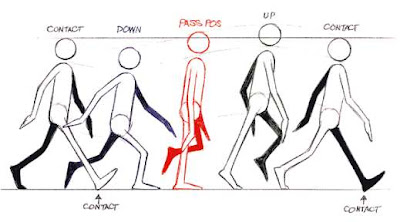
This picture gives me an idea of the walk sequence I will use for my doll character.

I have here some examples of emotive body language. The fact that they are stick figures makes them extremely useful to me as they resemble bipeds. I may use these as reference while animating.
Although I have found some really useful material for animtion reference, I have something that I will find most valuable.
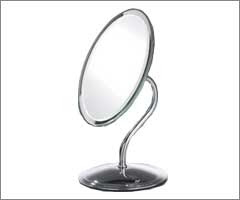
Yep, it's a mirror. I've been playing around with one to see certain body movements for tricky shots where I cannot find any referece or examples. These include climbing up a crutch on one leg and landing on one leg and falling to the floor.
I also intend to use the mirror for face animation. This will mainly be used for emotion transition.
It's important that I have an idea on how people walk with a single crutch as my toy soldier will be animated using one.

This picture gives an example of the body position of someone using a single crutch when stationary.
I also looked for some videos of people using crutches. I found one of a woman using a single crutch which is exactly what I need.
The video is good, but not perfect. The woman is very skilled at using a crutch whereas my toy soldier will have no experience. However, this is some useful material that I can use when animating.
I have also this video of a long jumper with long leg. I may be animating the hunter hopping around so this video gives an example of the body movement.
I also intend to animate my own walk and run sequences.
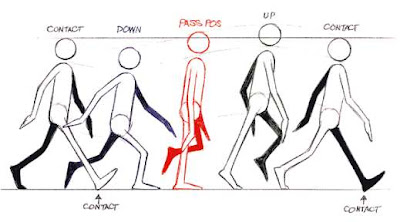
This picture gives me an idea of the walk sequence I will use for my doll character.

I have here some examples of emotive body language. The fact that they are stick figures makes them extremely useful to me as they resemble bipeds. I may use these as reference while animating.
Although I have found some really useful material for animtion reference, I have something that I will find most valuable.
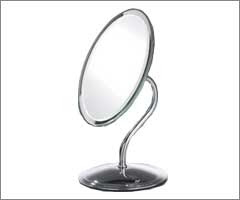
Yep, it's a mirror. I've been playing around with one to see certain body movements for tricky shots where I cannot find any referece or examples. These include climbing up a crutch on one leg and landing on one leg and falling to the floor.
I also intend to use the mirror for face animation. This will mainly be used for emotion transition.
Subscribe to:
Posts (Atom)